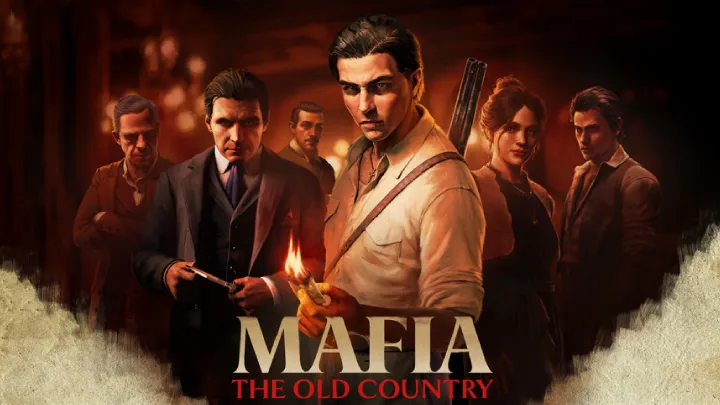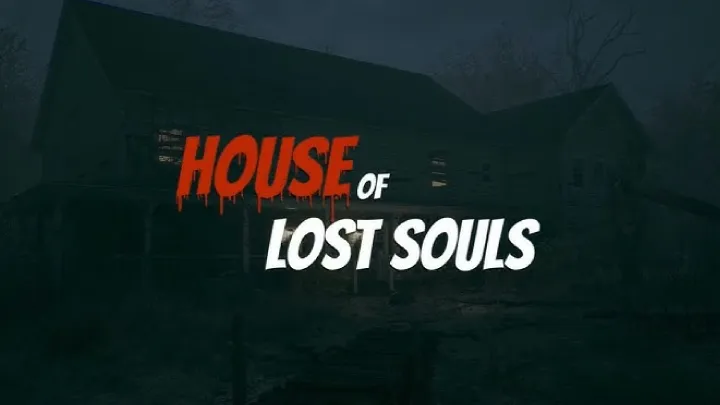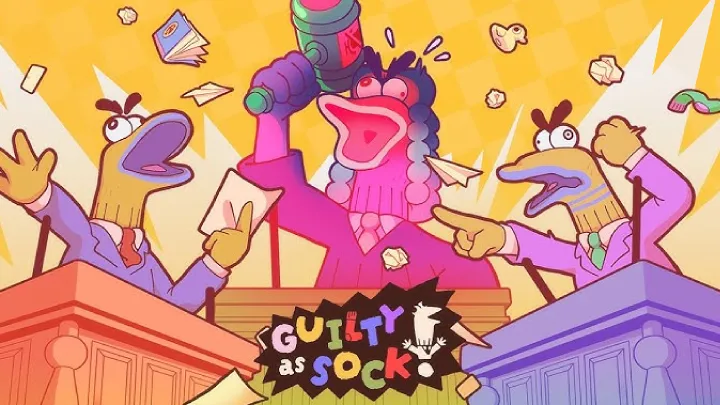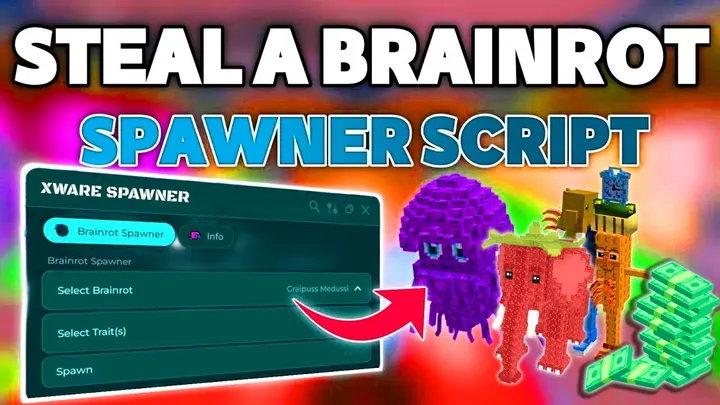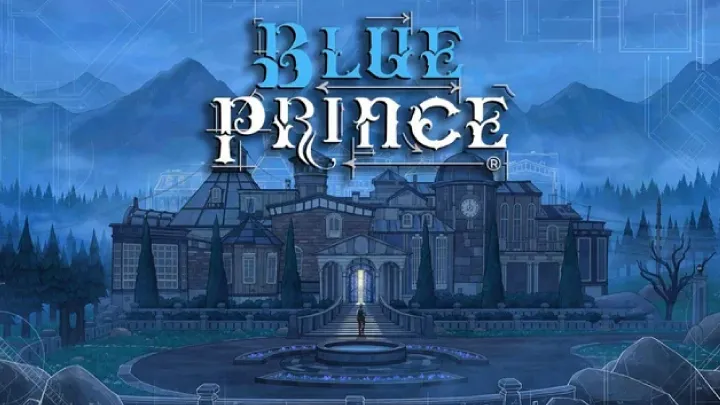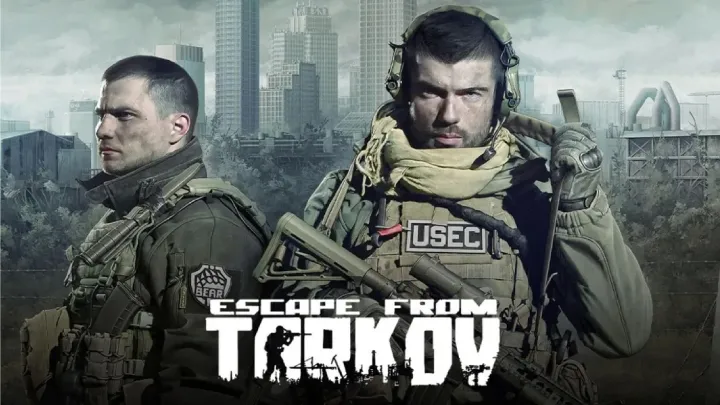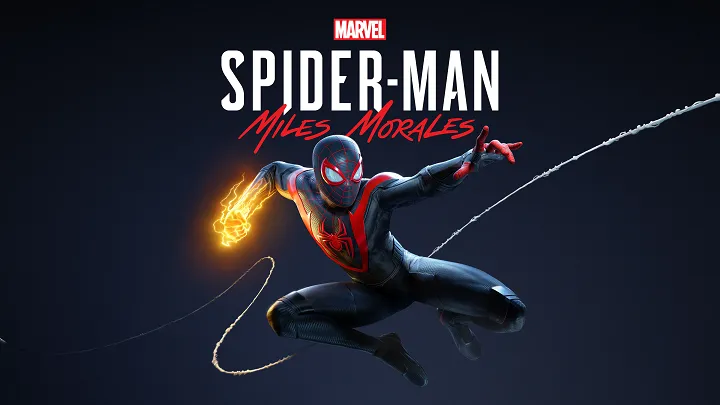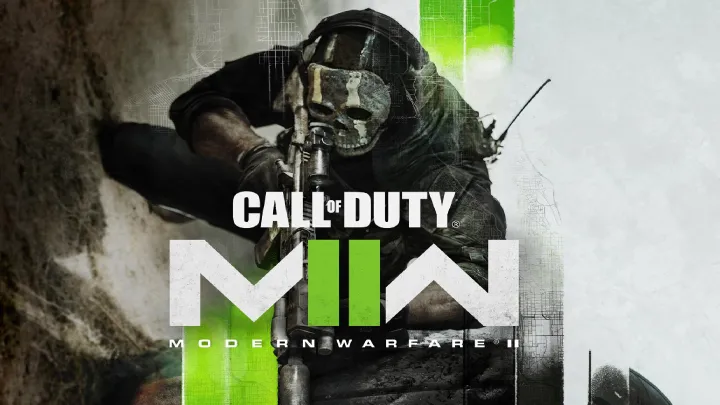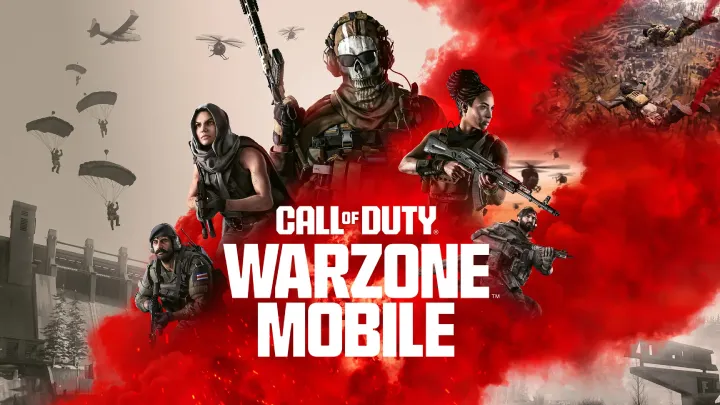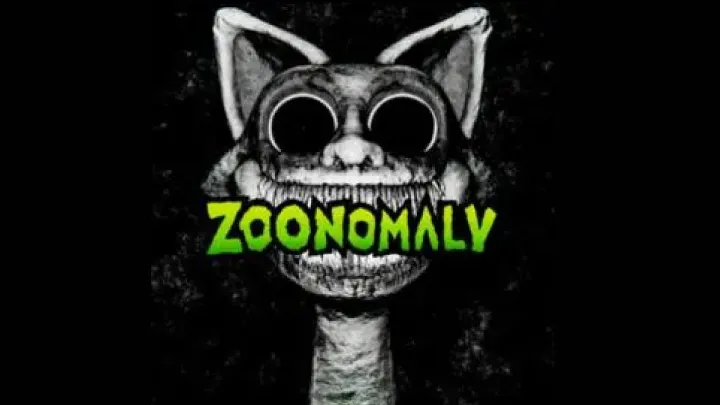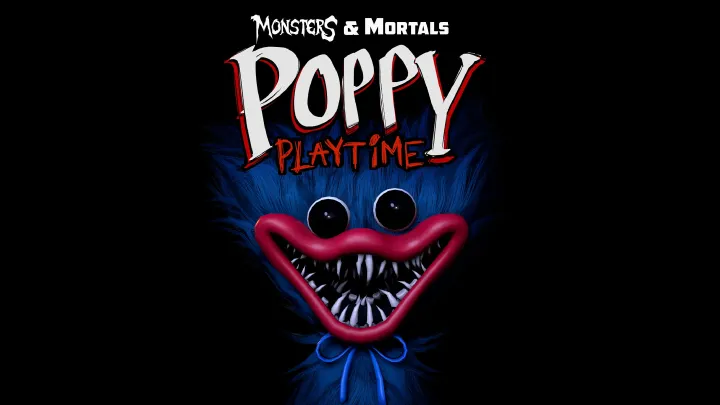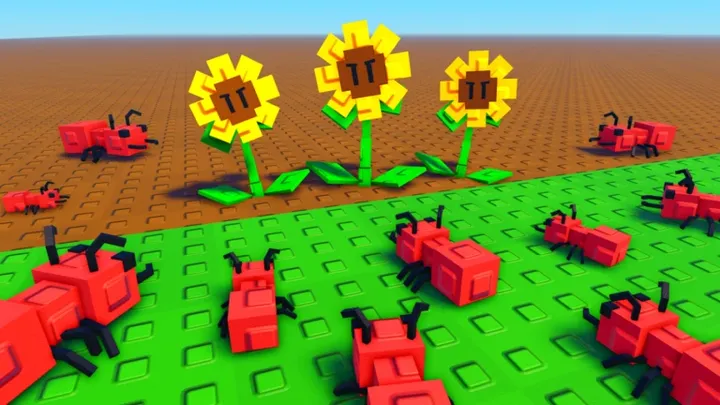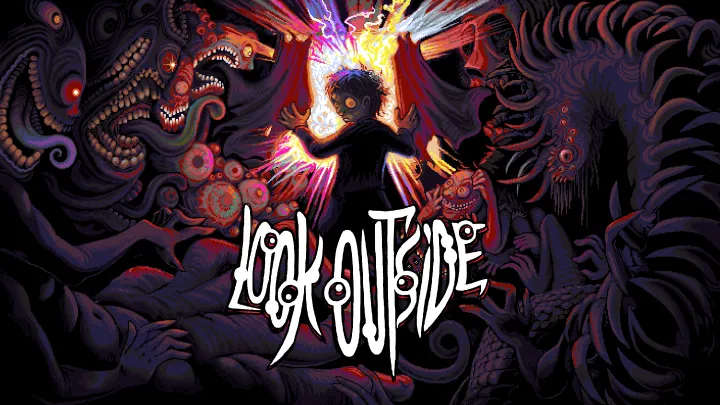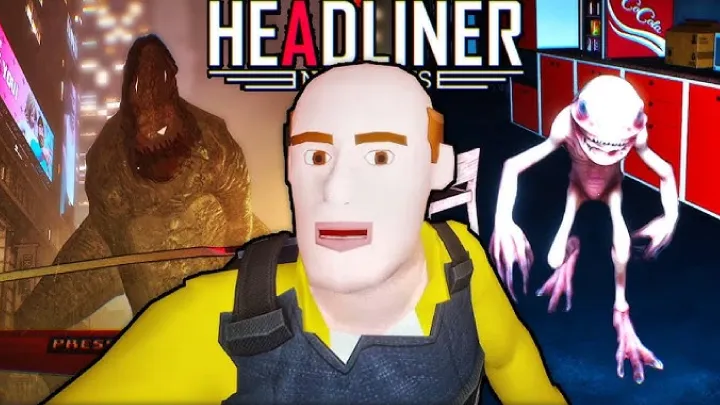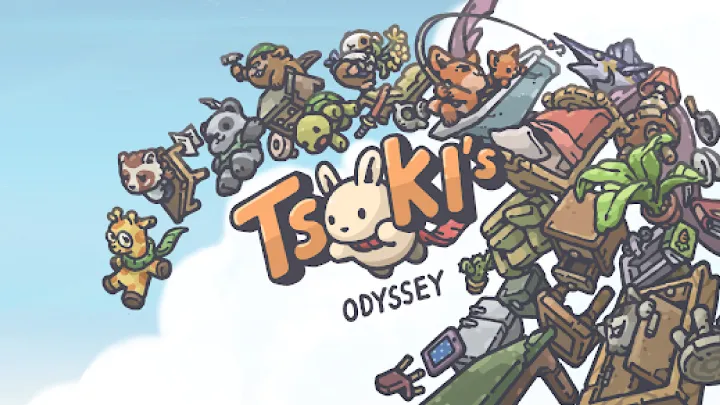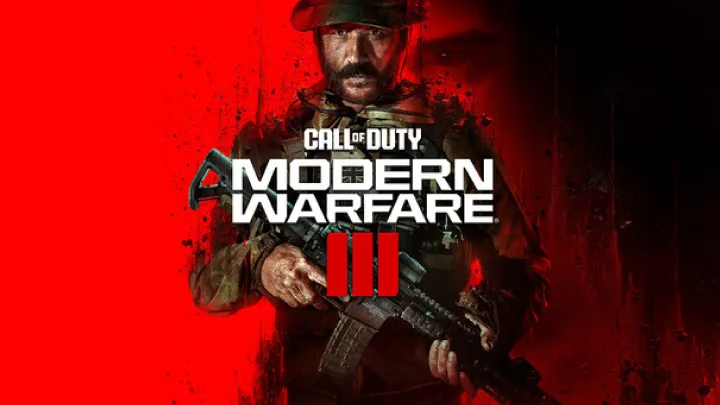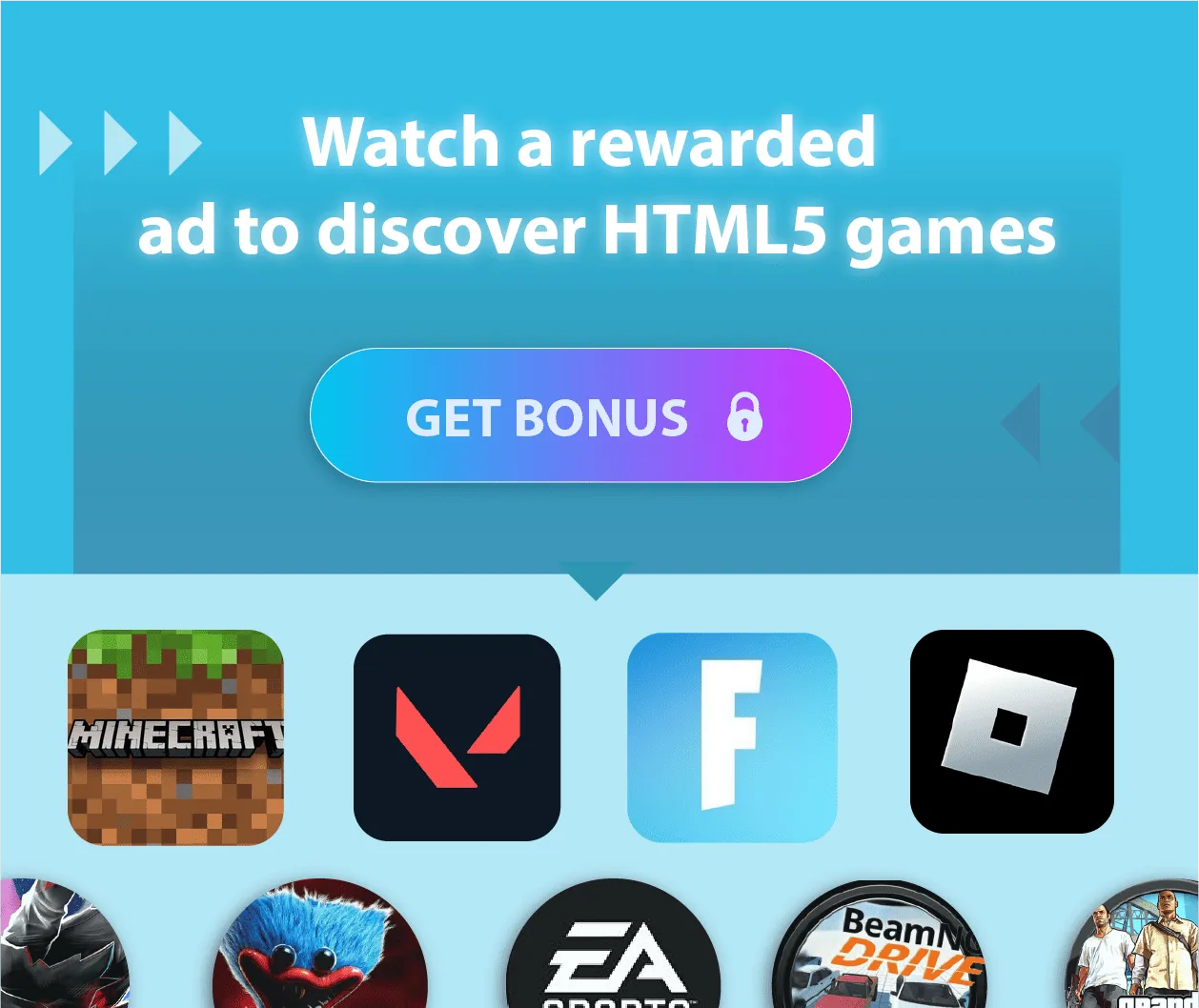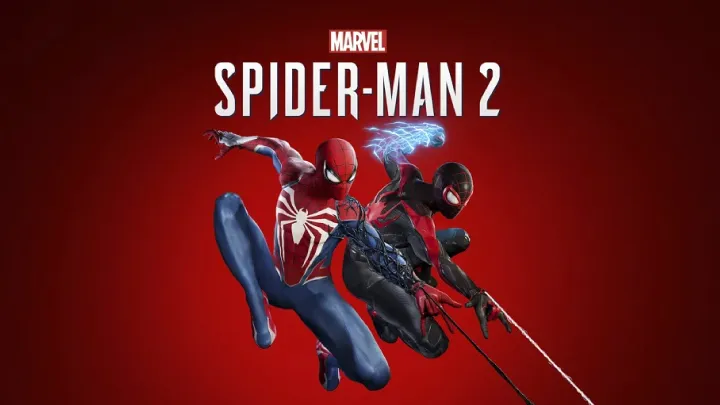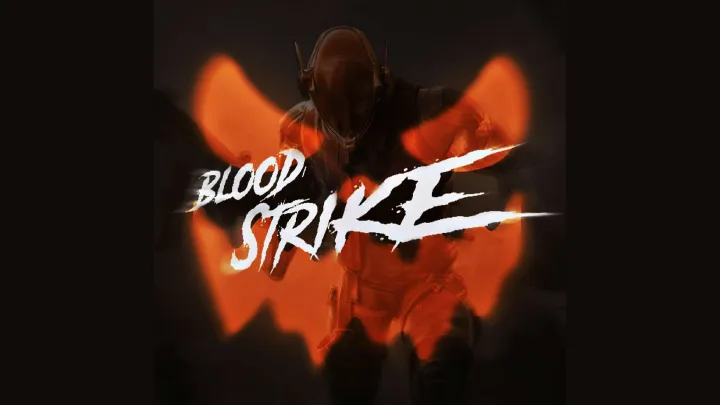Introduction
Grow a Garden is a popular Roblox experience that shifts away from chaotic combat or competitive PvP and instead embraces the slower, more relaxing world of farming simulation. Within Roblox’s highly diverse ecosystem of user-generated games, Grow a Garden stands out as a casual yet strategic experience, inviting players to cultivate crops, raise animals, and expand their virtual homesteads. It appeals to fans of life-simulation and farming titles like Harvest Moon, Stardew Valley, and Animal Crossing, while maintaining Roblox’s signature social, multiplayer DNA.
Core Gameplay Loop
- Planting & Growing: Players begin with a small plot of land and a few seeds. By planting, watering, and tending crops, they slowly grow resources that can be harvested and sold.
- Resource Economy: Harvested crops can be exchanged for coins, which are reinvested into better seeds, farming tools, or decorative items.
- Expansion: As players earn more, they unlock larger plots of land, access new crop varieties, and eventually diversify into animal raising or orchard management.
- Social Layer: Friends can visit one another’s gardens, trade resources, and show off their creativity in design and landscaping.
Progression & Systems
- Crop Variety: Different plants have unique growth times and sale values, forcing players to balance quick-yield crops with slower, high-profit ones.
- Upgrades: Farming tools (watering cans, sprinklers, fertilizer) reduce grind and allow for automation over time.
- Customization: Players can decorate their gardens with paths, fences, and aesthetic elements, turning their farms into personal creative spaces.
- Seasonal Events: Limited-time crops or items during holidays keep the game fresh and encourage ongoing engagement.
Community & Social Dynamics
- Collaborative Play: Unlike PvP-heavy Roblox titles, Grow a Garden fosters cooperation — players trade crops, visit each other’s farms, and share design inspiration.
- Showcase Culture: A significant part of the community experience revolves around creativity, with players designing gardens that serve as social statements or personal art projects.
- YouTube & TikTok Appeal: Content creators often showcase massive farms, creative designs, or rare crop collections, fueling the game’s popularity.
Strengths
- Relaxed, Accessible Gameplay: Unlike high-intensity Roblox titles, this is calm and beginner-friendly.
- Creative Expression: Strong customization features allow players to showcase individuality.
- Replayability Through Variety: Crop diversity and expansion systems keep long-term players engaged.
- Community-Driven: Emphasis on social visiting and trading builds a friendly atmosphere.
- Family-Friendly: Safe, non-violent gameplay makes it accessible for all ages.
Weaknesses
- Repetition & Grind: Farming cycles can become monotonous without automation.
- Progression Pace: Free-to-play players may feel slowed compared to those who purchase premium boosts.
- Limited Depth Compared to Full Farming Sims: While fun, it lacks the narrative depth or complexity of standalone farming games.
- Performance on Large Farms: Roblox’s engine sometimes struggles with heavily decorated or oversized gardens.
- Dependence on Updates: Long-term engagement depends on developers adding seasonal events and new content.
Cultural & Player Impact
- Grow a Garden caters to the casual and creative Roblox audience, providing a peaceful alternative to the chaos of combat-driven experiences.
- It acts as a gateway title for younger players who may later explore more complex life sims outside Roblox.
- Its popularity shows how sandbox-style farming translates well into the Roblox ecosystem, highlighting the platform’s versatility beyond action games.
Final Verdict
Roblox: Grow a Garden offers a refreshing, slower-paced take on Roblox gameplay, where patience, creativity, and community are more important than reflexes or competition. While it lacks the complexity of full-scale farming sims, its charm lies in its simplicity and social connectivity. For players who enjoy building, designing, and relaxing rather than battling, Grow a Garden is one of Roblox’s best casual experiences.